How to Search the Database
The Gersum database is organised by word (lexeme) and is fully searchable. Each entry provides information about the word’s etymology, forms and occurrences in our corpus as well as broader attestations and links to further bibliography. You can simply browse through the entries, or access specific entries that interest you in two ways: (1) searching across various fields; or (2) following links to the word from occurrences in electronic versions of the relevant Middle English texts. On this page you will find an annotated sample entry, explaining the format and content of each field, as well as a guide to the search functions.
Sample Entry
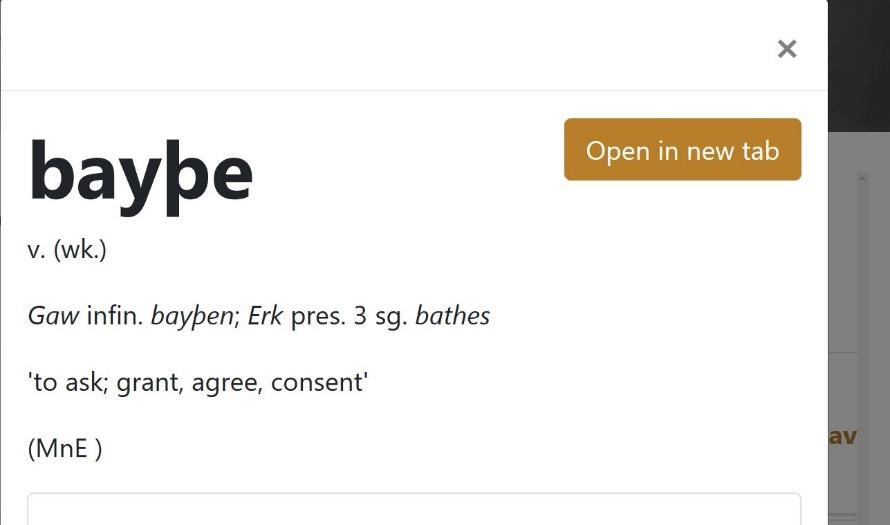
Lexeme
The headword of the entry is the lexeme, in this example bayþe. A lexeme is here defined as a free morpheme, and thus the Gersum database excludes any instance where Norse input has been claimed in an affix or an inflectional ending.
Part of Speech
Directly under the headword, the part of speech is given, in this instance ‘v.’ for verb. In some cases additional grammatical information is provided parenthetically. Here it is noted that the verb is ‘wk.’ (weak). You can refer to our list of abbreviations to see an explanation of abbreviated forms.
Spelling
The next line includes significant spelling variants found in our corpus, noting which grammatical forms they represent. In this example an infinitive form bayþen occurs in Sir Gawain and the Green Knight, and a third person present singular form bathes occurs in St Erkenwald.
Sense
The meanings of a word as it occurs in our corpus are given here, summarising the definitions given by the principal editions. This entry notes that bayþe is attested in two distinct senses in the Gersum corpus: ‘to ask’ and ‘grant, agree, consent’. Usages attested elsewhere in Middle English will not be listed here, but may be discussed elsewhere in the entry.
MnE Form
The next line gives the Modern English form of the word, if it is attested after around 1850. In this case the word does not survive that far into Modern English and so this field is blank.
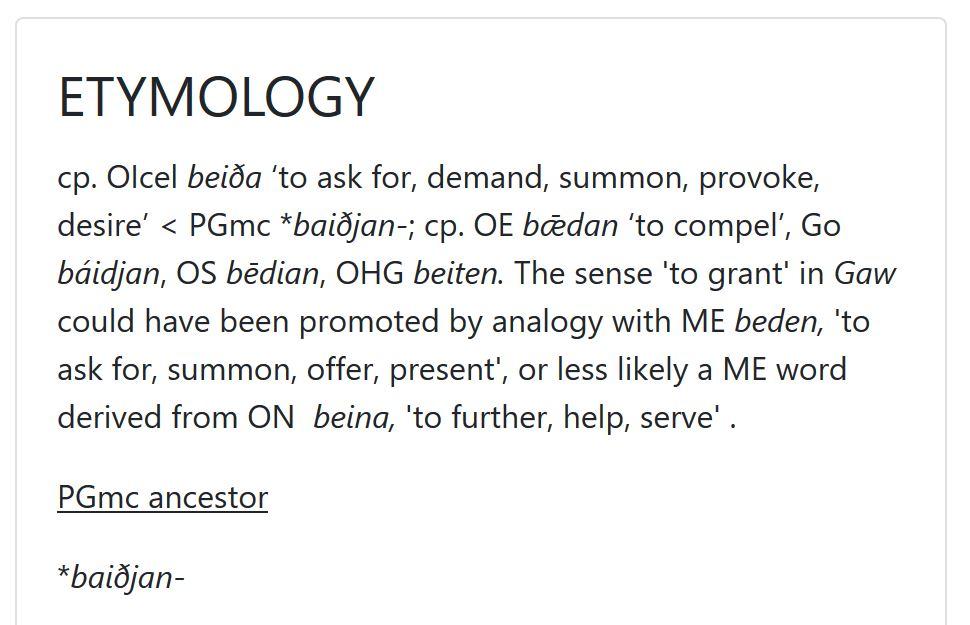
Etymological Discussion
Following this basic information is a box labelled Etymology. It begins with a brief summary of the etymology of the word emphasizing the relevant information for Gersum categorisation. The evidence is broken down in the fields below.
PGmc Ancestor
The reconstructed Proto-Germanic ancestor is given, here *baiðjan-.
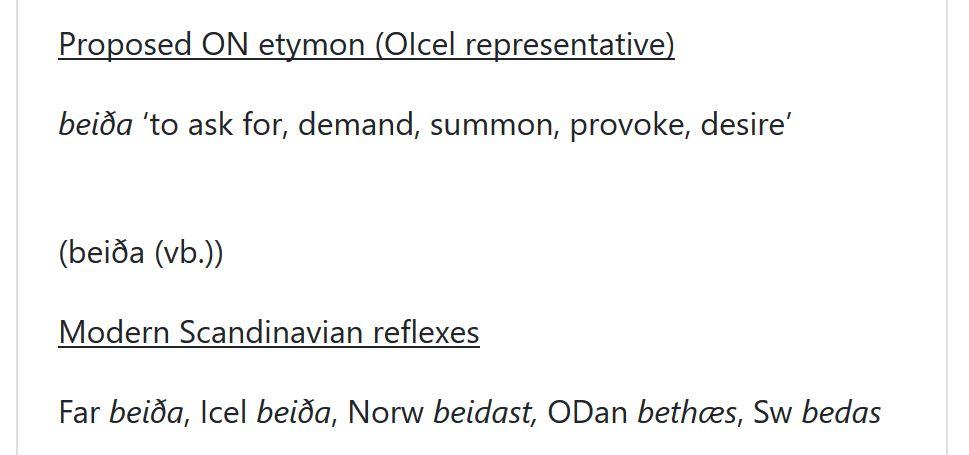
Proposed ON etymon (OIcel representative)
This is followed by the proposed Old Norse etymon, represented by an Old Icelandic form, and a summary definition. In this case the Old Icelandic word is beiða, meaning ‘to ask for, demand, summon, provoke, desire’. The Old Icelandic form is not necessarily identical with the Viking Age Norse form that lies behind our word; but it is the form usually cited in etymological dictionaries and studies, and may be taken as broadly representative of the proposed Old Norse etymon for practical purposes. For a fuller discussion see Dance (8) here. Where phonological or morphological differences between, for example, East and West Norse are significant to the etymology, this will be discussed in the etymological summary.
ONP Entry
The parenthetical note below, (beiða (vb.)), refers to the entry for the Old Icelandic word in the Dictionary of Old Norse Prose (accessible at https://onp.ku.dk/onp/). The part of speech here is noted following their abbreviations.
Other Scandinavian Reflexes
The next field lists modern Scandinavian reflexes of the proposed Old Norse etymon offered by the major etymological dictionaries for each language. Older forms are also given, where available. Thus for beiða, we list Old Danish bethæs as well as Faroese beiða, Icelandic beiða, Norwegian (Nynorsk) beidast, and Swedish bedas.
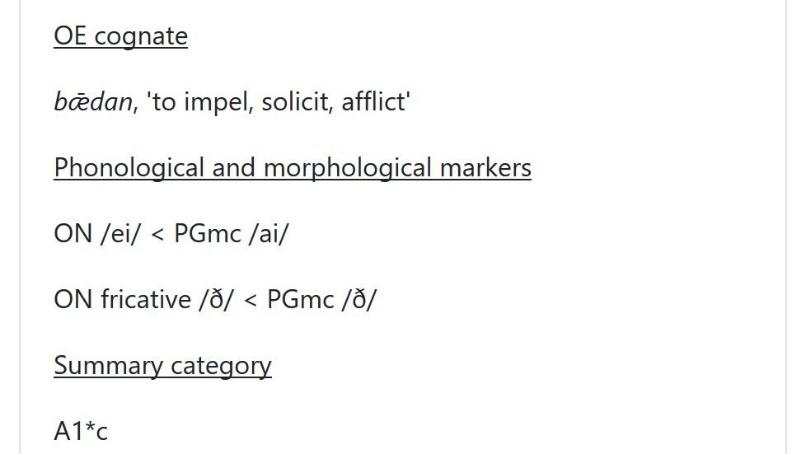
OE Cognate
The next field gives the Old English cognate of the proposed Old Norse etymon and its meaning, here bǣdan ‘to impel, solicit, afflict’. The meaning is always given, because semantic evidence is often significant (see category C3 in the Explanation of Summary Categories below). Thus in this example the form of the Middle English word derives straightforwardly from Old Norse, but, as the etymological summary notes, its usage in one instance in Sir Gawain and the Green Knight with the meaning ‘to grant’ may represent influence from another Middle English verb.
Phonological and Morphological Markers
Phonological and morphological markers are given next, where applicable. These represent the formal evidence for Old Norse input. The key here explains each summary marker. In this instance there are two that apply: the vowel represents Old Norse /ei/ from Proto-Germanic /*/ai/; and the fricative represents /*/ð/ from Proto-Germanic /ð/ (in contrast to the Old English form bǣdan, given above, with /d/). Criteria which are only possibly diagnostic are indicated by square brackets ([ ]) and those of questionable applicability are prefaced by a question mark (?).
Summary Category
The final sub-section in this box, the summary category, encodes all of the information given above. This system of categorisation is fully explained here. A1*c indicates that bayþe can be confidently identified as a loan from Old Norse based on secure phonological criteria, that a native cognate is also attested, and that there is in addition (circumstantial) evidence from dialect distribution.
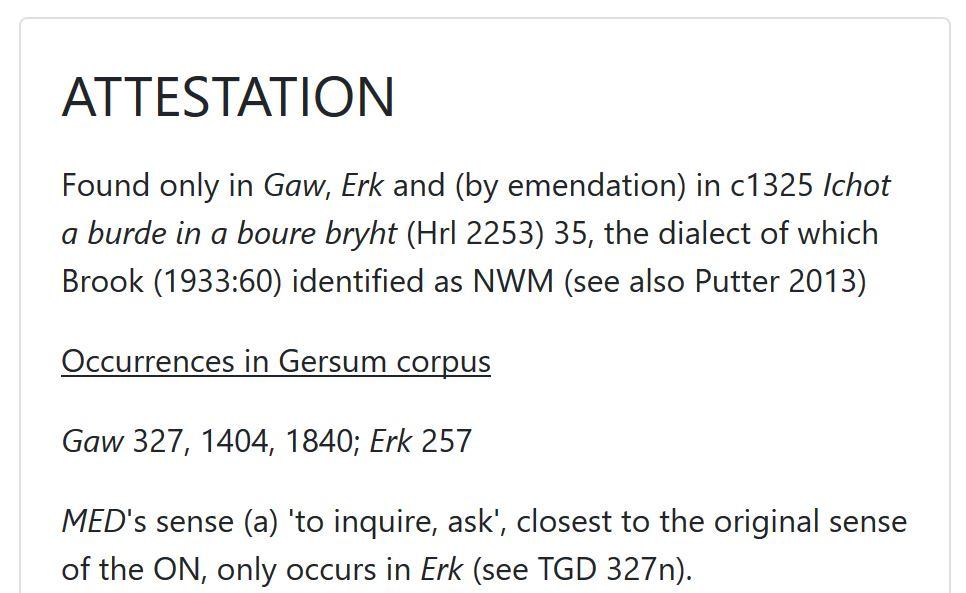
Attestation
The next box contains details about the word’s attestation. The prose summary at the top of the box gives a brief overview of the attestation of the word in English throughout its history, focusing on the Middle English period. In some cases, this includes information about dialect distribution in medieval and Modern English. In this instance, the word is only known from a handful of late medieval attestations. Medieval works are often referred to by short titles. These normally follow the forms given in the Dictionary of Old English and Middle English Dictionary respectively (or are otherwise noted in our list of abbreviations).
Occurrences in Gersum Corpus
Next the specific occurrences of the word in our Corpus are listed by text. Where a word occurs many times, only the first three occurrences in each text are given.
The last section in this box provides information about issues pertaining to specific occurrences in our texts. Here you will find notes on manuscript variation and contested readings, or forms or senses found in our texts that require further explanation. In this instance, it is noted that the senses of the word found in Sir Gawain and the Green Knight, but not St Erkenwald, differ from those of the proposed Old Norse etymon, and a reference is given to the discussion of this point in a major scholarly edition of the text.
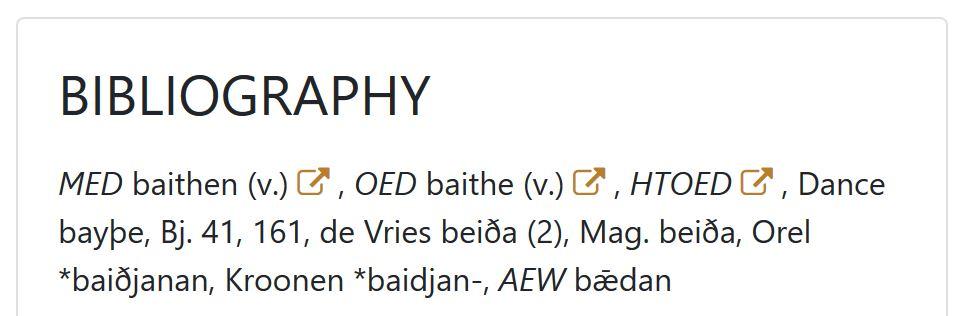
Bibliography
The final box in the entry contains a bibliography, following a standardised format. First there are linked references to the pertinent entries in the Middle English Dictionary, the Oxford English Dictionary and the Historical Thesaurus of the Oxford English Dictionary. References to the major relevant lexicographical resources and etymological dictionaries follow.
Search by Word

Display
The right-hand pane of the database page contains a search form and the left presents previews of the resulting entries. Only selected fields are displayed in preview entries on the left-hand pane. The default fields are ‘lexeme’, ‘part of speech’, ‘MnE form’, ‘sense’ and ‘ON etymon’.
You can add to or change these by clicking the Column Visibility drop-down menu. Complete entries can be viewed individually by clicking the View option on the far right-hand side of each preview entry.
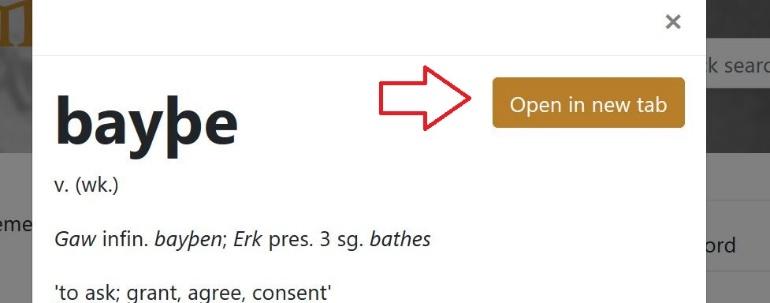
To keep an entry open while returning to the search page, select the Open in new tab option from the upper right-hand side of the entry.

A printer-friendly version of the page is also offered from the new-tab form of the entry when you select the Print this lexeme option from the upper right-hand side.
Using the search form
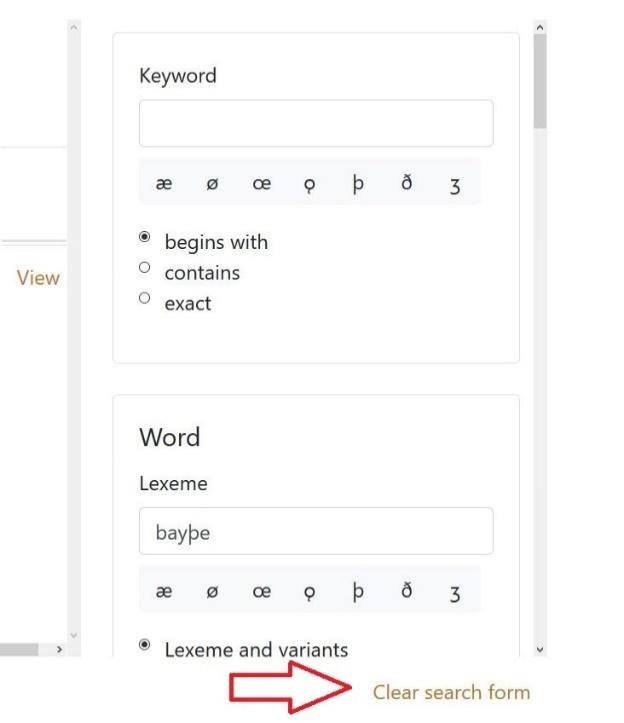
The search form in the right-hand pane follows the structure of the individual entries explained above, and allows you to search each field, or a combination of fields. Each search builds upon the previous one unless clear search form is selected. This allows for increasingly refined and specific searches. Additionally, there is an option at the top to search by Keyword, which is a free-text search of the whole database. Special characters are provided beneath each of the free-text search boxes. Some fields are only searchable by a limited range of terms, which are provided in drop-down menus. The abbreviations used in these menus are explained in our list of abbreviations.
Clear your results and begin a new search at any time by clicking Clear search form in the lower right-hand corner.
All fields in the Word box allow free text searches except Part of Speech and Additional Grammatical Mark-up, which provide all options in drop-down menus.
The Etymology box also contains two drop-down menus as well as free-text search boxes. Other Scandinavian Reflexes (Languages) allows you to restrict the search results to entries that contain a form of the Old Norse etymon in question in a particular language (or stage of that language). For example, if you select Dan, a list of entries which include citations of Modern Danish is produced. Selecting an option from Phonological and Morphological Markers allows you to restrict your results to those that share the same formal evidence for Old Norse input (e.g. ON /ei/ < PGmc /ai/).
The final option in the Etymology box allows you to search the Summary Category field. The categories and their meanings are explained below. You can search for a specific category label, e.g. CC1c, or use the wildcard function (by which an asterisk stands for any one or more characters), to search any combination of related categories. Thus C*1c returns all results with summary category C1c, CC1c OR CCC1c. Note: in order to search for A categories which feature asterisks as part of the summary category, A1** will find A1*c etc.
The Attestation box allows free text searches of the Attestation and Discussion by text fields. To limit your results to lexemes found in an individual poem, use the drop-down menu for Occurrences in the Gersum Corpus.